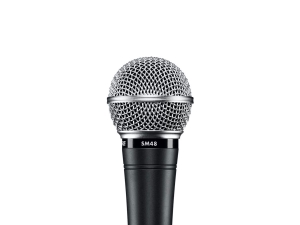SHURE MVX2U
Giao diện âm thanh kỹ thuật số
Giao diện âm thanh MVX2U giúp kết nối dễ dàng bất kỳ micro XLR nào với máy tính của bạn. Giúp ghi âm hoặc phát livestream ngay lập tức với bất kỳ micro dynamic hoặc condenser nào, thiết bị XLR-to-USB nhỏ gọn này hoàn hảo cho các podcast, content creator và nhạc sĩ muốn nâng cấp âm thanh của họ với DSP tích hợp bằng App ShurePlus MOTIV miễn phí.
4,644,000đ
Đã xem1192 lần
Kết nối bất kỳ micro XLR nào với máy tính
- Bộ chuyển đổi XLR sang USB để ghi và stream trực tiếp vào máy tính bằng micro XLR.
- DSP thông minh với chế độ Auto Level tự động điều chỉnh Gain để có âm thanh đầu ra nhất quán.
- Sử dụng đầy đủ các tính năng của Ứng dụng ShurePlus MOTIV Desktop, bao gồm chữ ký âm thanh có thể tùy chỉnh với cả Chế độ Tự động hoặc Chỉnh tay, cũng như cập nhật firmware.
- Có thể định cấu hình cho các tính năng của DSP thông qua Chế độ thủ công: Điều chỉnh Gain, Bộ giới hạn, Bộ nén, EQ hoặc sử dụng các cài đặt đã lưu trước đó của bạn.
- Cung cấp nguồn phantom lên đến 48V cho micro condenser.
- Mức tăng lên tới +60dB để khuếch đại tín hiệu cho micro như SM7B.
- Giắc cắm tai nghe 3,5 mm tích hợp để kiểm âm và nghe lại với độ trễ bằng 0.
- Kiểu dáng đẹp, nhỏ gọn và chắc chắn để cắm vào micro XLR hoặc sử dụng nối tiếp với cáp XLR.
- Tương thích với cả kết nối USB của Mac và Windows, với cáp USB-C sang USB-C đi kèm trong hộp.

MVX2U là Giao diện âm thanh kỹ thuật số (sound card) một kênh mạnh mẽ cho phép bạn ghi hoặc truyền trực tiếp đến máy tính từ micro XLR của bạn. Nó hỗ trợ nâng cấp âm thanh nhờ DSP có thể định cấu hình thông qua Ứng dụng ShurePlus MOTIV miễn phí. Cung cấp Gain lên tới 60dB, soundcard MVX2U có đủ sức mạnh để khiến SM7B của bạn trở nên sống động và đạt được âm thanh sắc nét, ấm áp huyền thoại. Giao diện XLR sang USB của MVX2U đi kèm với Chế độ tự động điều chỉnh và nguồn phantom, giúp nó luôn tối ưu để ghi hoặc phát trực tiếp nhất quán với bất kỳ micro kết nối XLR nào.
MVX2U hoạt động như thế nào?
Kết nối trực tiếp micro XLR ưa thích của bạn với máy tính chưa bao giờ dễ dàng hơn thế, với đầu ra USB của MVX2U, xử lý tín hiệu số tích hợp và kiểm soát hoàn toàn thông qua Ứng dụng ShurePlus MOTIV.

Tại sao nên chọn MVX2U?
Thu âm hoặc stream âm thanh một cách nhất quán
Chế độ Tự động (Auto Level Mode) tự động điều chỉnh mức tăng micro để có đầu ra được tối ưu hóa khi ghi hoặc phát trực tuyến bằng micro XLR.
Kết nối trực tiếp bất kỳ micro XLR nào với máy tính của bạn
MVX2U cung cấp Gain sạch lên tới +60dB - quá đủ để đáp ứng nhu cầu của nhữn micro dynamic khắt khe nhất. Và nguồn phantom 48V có nghĩa là việc ghi âm bằng micro condenser yêu thích của bạn cũng vô cùng đơn giản.

Hãy nói và kiểm soát theo cách của bạn
Ứng dụng ShurePlus MOTIV Desktop miễn phí cho phép bạn nâng cấp chất âm của bất kỳ mic XLR nào thông qua Chế độ tự động hoặc định cấu hình các tính năng DSP qua Chế độ thủ công. Jack cắm tai nghe tích hợp cho phép giám sát âm thanh và phát lại theo thời gian thực với độ trễ bằng 0.

Tin liên quan
Cách kết nối micro cài áo hoặc micro đeo tai với máy tính, máy tính bảng hoặc điện thoại
Cách kết nối micro chuyên nghiệp với máy tính
Làm sao thu âm CHẤT LƯỢNG STUDIO bằng micro Shure SM7B qua máy tính?
Hướng dẫn ghi âm tại nhà cho người mới: Thiết bị, thiết lập, boom mic,…
Thông số kỹ thuật về Gain của preamp cho micro Shure SM7B
| MODEL | MVX2U |
| Chứng chỉ MFi | Không |
| DSP Modes (Presets) | Dynamic Mic (Speech)/Dynamic Mic (Singing)/Condenser Mic (Speech)/Condenser Mic (Singing) |
| Trở kháng đầu vào | 5.8 kΩ |
| Tần số đáp ứng | 20 - 20,000 Hz |
| Level Đầu vào tối đa | 7 dBV |
| Digital Noise Floor | -105 dBFS |
| MIC GAIN tối thiểu | 0 dB |
| MIC GAIN tối đa | 60 dB |
| Phạm vi điều chỉnh Gain (0.5 dB/step) | 0 dB - 60 dB |
| Đầu ra tai nghe | 3.5 mm (1/8 inch) 20 mW @ 32Ω |
| Limiter | Có |
| Compressor | Có |
| Equalizer | 5-band |
| Nguồn điện | Cấp nguồn qua cáp USB |
| Nguồn Phantom | 48V, 7 mA |
| Max. Current qua USB | 5V |
| Trọng lượng | 100g (3.5 oz.) |
| Vỏ interface | Kim loại |
| Nhiệt độ vận hành | -5 - 40°C (23 - 104°F) |
| Nhiệt độ bảo quản | -29 - 74°C (-20 - 165°F) |
Yêu cầu hệ thống cho MOTIV Desktop App
Mac
- MacOS 10.13 to 10.15
- 64 bit
- Tối thiểu 2 GB RAM
- Tối thiểu 500 MB ổ cứng trống
Windows
- Windows 10
- 64-bit
- Tối thiểu 2 GB of RAM
- Tối thiểu 500 MB ổ cứng trống
1 dây cáp USB-C to USB-C dài 1 mét.